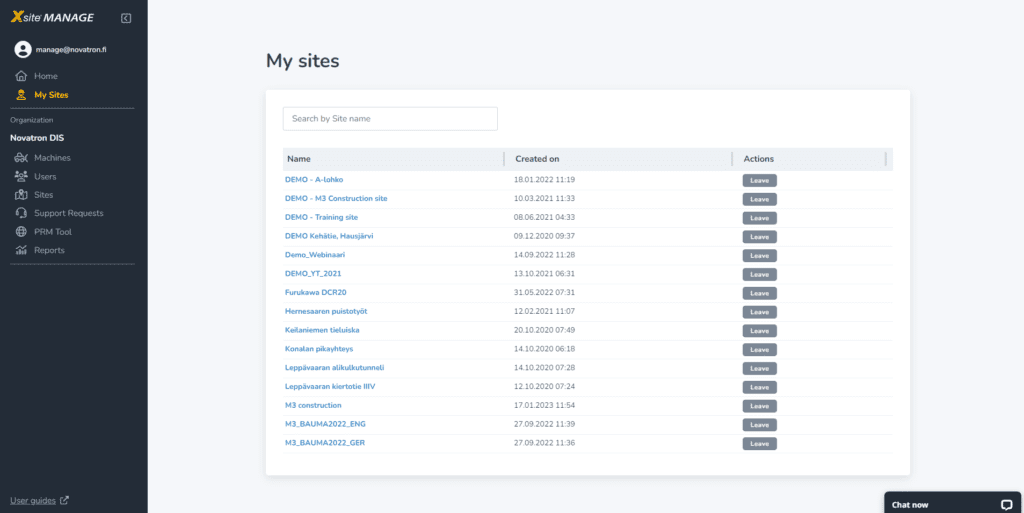Release Notes – January 2023
archive projects in the Xsite® Manage
With our latest feature update, we are happy to tell you that Xsite® users can now archive and unarchive projects in the Xsite Manage. We’ve also added a support for IREDES format to the format converter and improved the map view.
Once a project is complete, you can archive the project in Xsite® MANAGE cloud service. Archiving projects will not remove any design data, as-built, machines, or users. Archived projects will be available to Organization Admins under the filter option. The Organization Admin can unarchive an archived project to resume working on it.
No more locally stored projects in machines or the use of USB sticks in earthmoving construction projects.
Trust that all stakeholders have access to the latest information in a centralized platform, and in a format that everyone can understand.
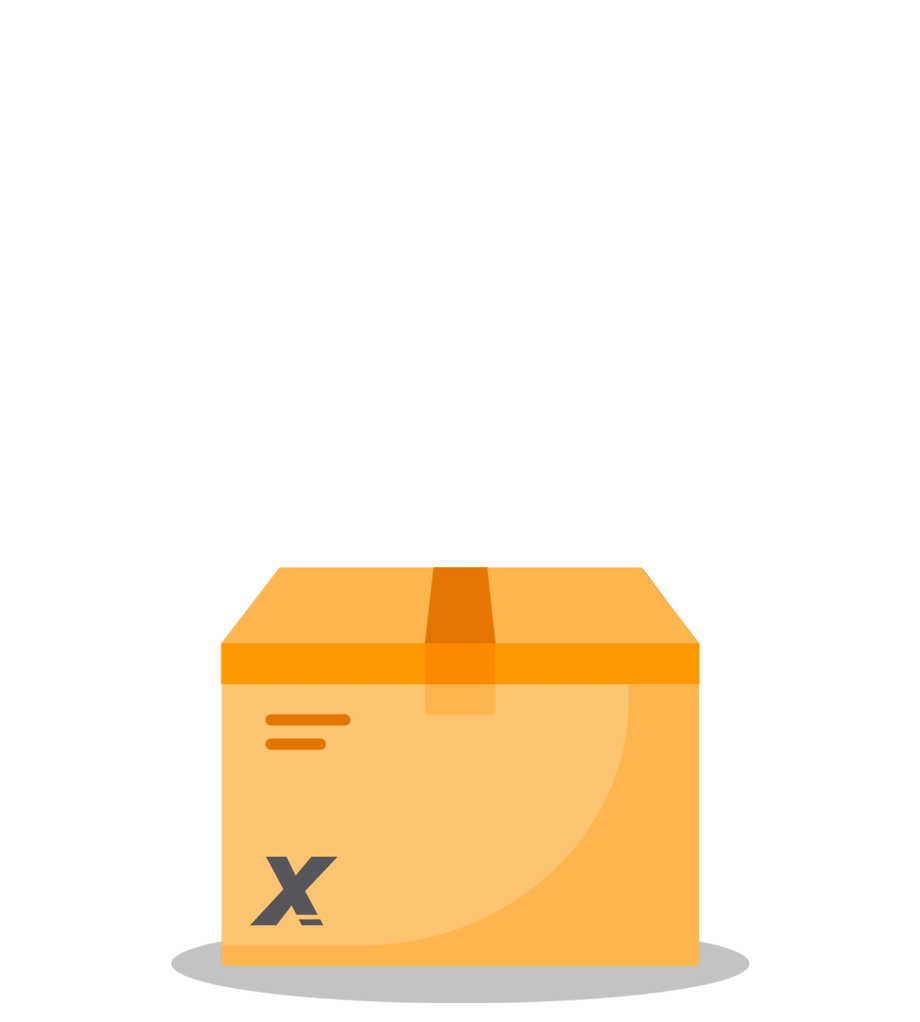
Archiving features
- As Organization Admin I can archive or unarchive project
- Xsite Manage will archive the project, machines and users at once
- The archived machine and user will instantly lose access to the project
- Organization Admin can regain access by unarchiving the project
open formats
Please welcome IREDES data exchange as the latest addition to our format converter.
We have created a data exchange converter to support industry standards. The goal is to provide common data exchange between applications, machine control systems, measuring devices, and users.
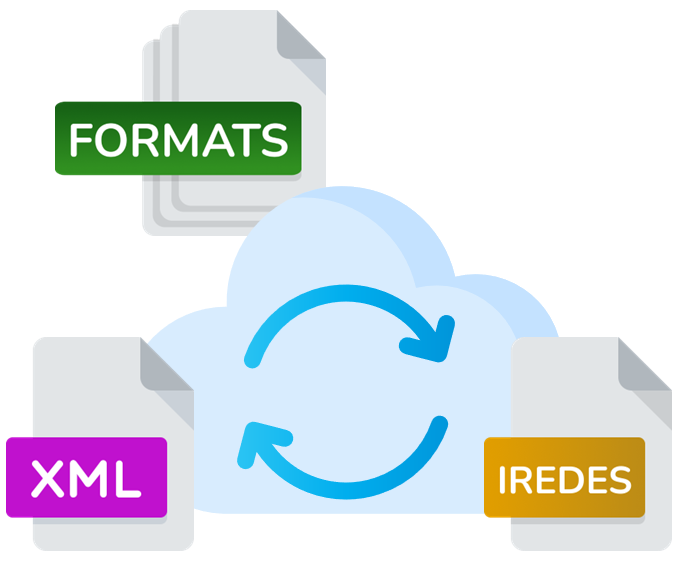
Benefits of open formats
- Volume calculation
- Visualization
- Work planning
- Quality assurance
show machines on map
Xsite® MANAGE enables the visualization of your project data, such as surface models, as-built data points, and machines. This benefits overall data management and helps monitor the project’s progress.
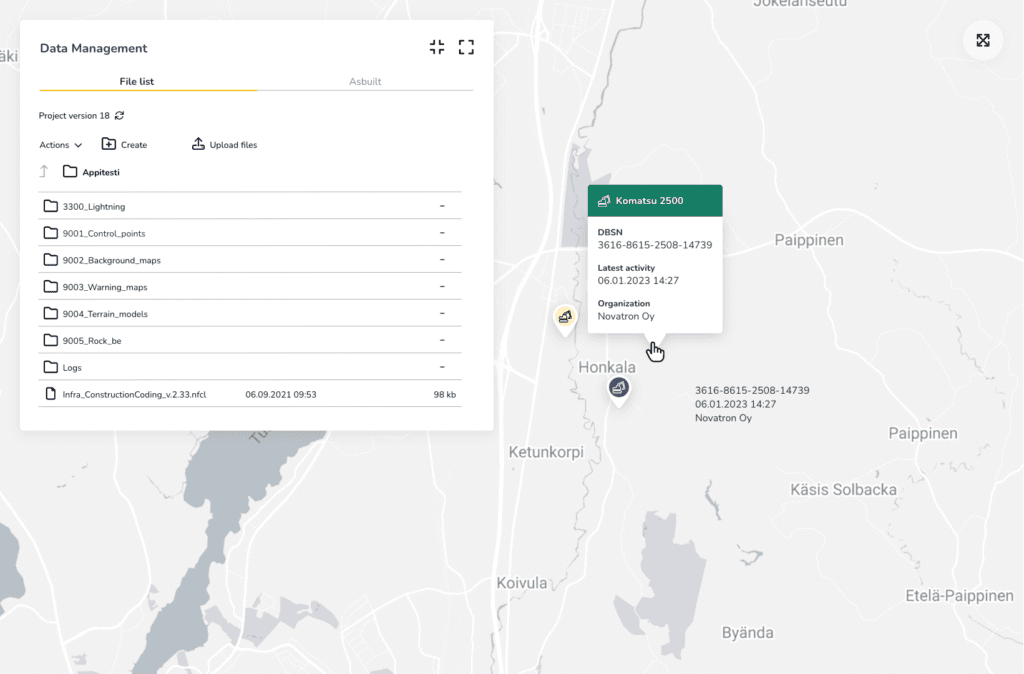
Features
- Show and hide machine(s) on map
- Click on machine and see the details of the machine
- The locations of the operating machine(s) in the last 10 minutes
- Visualize surface models, asbuilt points and machines in the same overview
leave the project
As Xsite® MANAGE user, you can leave the project from the My Sites workspace. Enjoy!